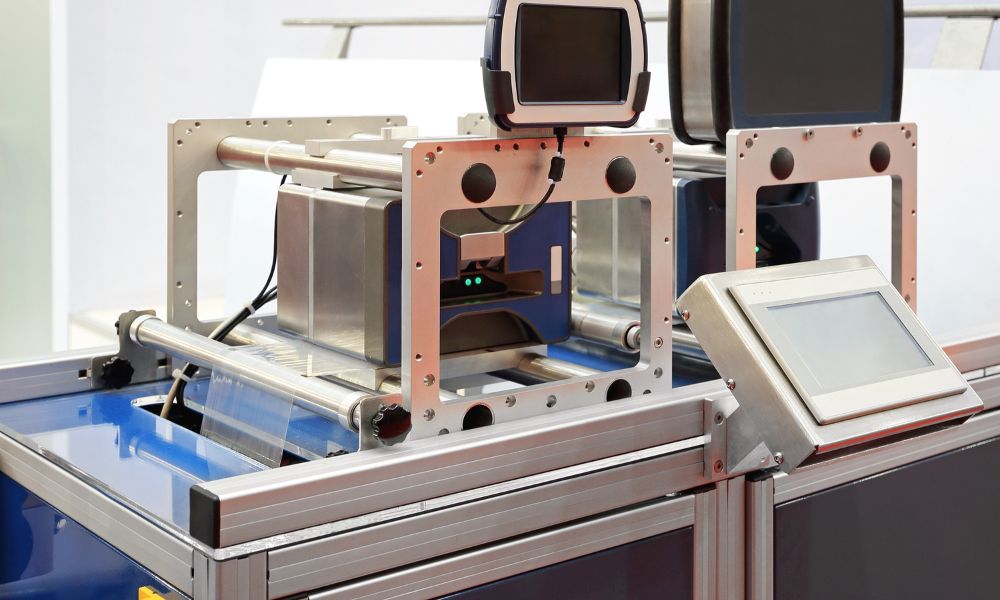
As a business owner, your thermal printer is indispensable, ensuring that customers receive accurate, legible receipts and tickets. However, like any piece of technology, thermal printers can occasionally experience problems that disrupt daily operations. In this blog post, we will discuss how to troubleshoot some of the most common thermal printer issues. With the right techniques, you can diagnose problems in no time and keep your business running smoothly.
Paper Jams
One of the most annoying and frequent thermal printer problems is paper jams. To prevent jams, ensure you use the correct paper size and type for your printer. Regularly cleaning the print head and rollers can also eliminate built-up debris and dust that cause jams. If a jam does occur, carefully remove the jammed paper and check for any visible obstructions, such as torn paper fragments or foreign objects.
Poor Print Quality
If you’re experiencing faded or unreadable receipts, ensure you use the correct type of ink for your thermal printer. Low-quality ink can cause fading and inconsistencies in text or images. Another possible cause for poor print quality is a dirty print head. To properly clean the print head, follow the manufacturer’s instructions and use a cleaning card or solution specifically designed for thermal printers.
Overheating
Thermal printers generate heat during printing; if they become overheated, they may malfunction or cease to work entirely. To prevent overheating, place your printer in a well-ventilated area and avoid extended periods of non-stop printing. If you suspect your printer is overheating, turn it off and allow it to cool down before resuming print jobs.
Error Messages and Connectivity Issues
Occasionally, your printer may display error messages or have trouble connecting to your computer or point-of-sale system. In these cases, power cycling the printer (turning it off, waiting a moment, and then turning it back on) may resolve the issue. For persistent connectivity problems, check the cables for damage, ensure your device drivers are up-to-date, and test different USB ports if necessary.
Feed Button Issues
The feed button on your thermal printer is a critical component, allowing you to advance the paper manually. If the feed button isn’t functioning properly, try the following steps: verify that you’ve installed the paper roll correctly, clean the sensor that detects the paper’s presence, and ensure the button is not physically damaged.
Knowing how to troubleshoot the most common thermal printer problems is crucial to keep your business running smoothly. By following the steps discussed in this post, you can safeguard against potential disruptions and maximize your printer’s performance.






